| ... |
... |
@@ -1,81 +1,40 @@ |
| 1 |
|
-== 浏览器兼容性说明 == |
|
1 |
+== Welcome to your wiki == |
| 2 |
2 |
|
| 3 |
|
-由于部分浏览器会和快鹭云低代码平台存在兼容问题,导致个别功能无法正常运行,影响使用体验。 |
|
3 |
+XWiki is the best tool to organize your knowledge. A //wiki// is organized in a hierarchy of //pages//. You can create multiple wikis, each with its own set of pages. |
| 4 |
4 |
|
|
5 |
+XWiki can be used as a knowledge base (support, documentation, sales, etc.), for collaborative workspaces or even as a complete intranet. |
| 5 |
5 |
|
| 6 |
|
-**受影响的浏览器情况如下:** |
|
7 |
+== The basics == |
| 7 |
7 |
|
| 8 |
|
-|(% colspan="1" rowspan="1" %)((( |
| 9 |
|
-**浏览器** |
| 10 |
|
-)))|(% colspan="1" rowspan="1" %)((( |
| 11 |
|
-完全不支持使用版本 |
| 12 |
|
-)))|(% colspan="1" rowspan="1" %)((( |
| 13 |
|
-部分受影响版本 |
| 14 |
|
-))) |
| 15 |
|
-|(% colspan="1" rowspan="1" %)((( |
| 16 |
|
-**Chrome** |
| 17 |
|
-)))|(% colspan="1" rowspan="1" %)((( |
| 18 |
|
-<60 |
| 19 |
|
-)))|(% colspan="1" rowspan="1" %)((( |
| 20 |
|
-~>=60 & & <90 |
| 21 |
|
-))) |
| 22 |
|
-|(% colspan="1" rowspan="1" %)((( |
| 23 |
|
-**Firefox** |
| 24 |
|
-)))|(% colspan="1" rowspan="1" %)((( |
| 25 |
|
-<54 |
| 26 |
|
-)))|(% colspan="1" rowspan="1" %)((( |
| 27 |
|
-~>=54 & & <90 |
| 28 |
|
-))) |
| 29 |
|
-|(% colspan="1" rowspan="1" %)((( |
| 30 |
|
-**Safari** |
| 31 |
|
-)))|(% colspan="1" rowspan="1" %)((( |
| 32 |
|
-<10 |
| 33 |
|
-)))|(% colspan="1" rowspan="1" %)((( |
| 34 |
|
-~>=10 & & <14 |
| 35 |
|
-))) |
| 36 |
|
-|(% colspan="1" rowspan="1" %)((( |
| 37 |
|
-**Edge** |
| 38 |
|
-)))|(% colspan="1" rowspan="1" %)((( |
| 39 |
|
-<109 |
| 40 |
|
-)))|(% colspan="1" rowspan="1" %)((( |
| 41 |
|
- |
| 42 |
|
-))) |
| 43 |
|
-|(% colspan="1" rowspan="1" %)((( |
| 44 |
|
-**IE** |
| 45 |
|
-)))|(% colspan="1" rowspan="1" %)((( |
| 46 |
|
-全部不支持 |
| 47 |
|
-)))|(% colspan="1" rowspan="1" %)((( |
| 48 |
|
- |
| 49 |
|
-))) |
|
9 |
+To make the most out of your wiki, log-in and: |
| 50 |
50 |
|
| 51 |
|
-**推荐使用下表中的浏览器查看或使用本平台**,请将浏览器升级到最新版本,确保可以正常使用所有功能。 |
|
11 |
+Use the {{displayIcon name="pencil"/}} button above to //edit// this page and start customizing your wiki to your needs. |
| 52 |
52 |
|
| 53 |
|
-|**Windows系统**|**Mac系统** |
| 54 |
|
-|[[Google Chrome:90及以上版本>>url:https://www.google.cn/intl/zh-CN/chrome/]]|Google Chrome:90及以上版本 |
| 55 |
|
-|[[Microsoft Edge:109及以上版本>>url:https://www.microsoft.com/zh-cn/edge/download?form=MA13FJ]]|Microsoft Edge:109及以上版本 |
| 56 |
|
-|[[firefox:90及以上版本>>url:https://www.mozilla.org/zh-CN/firefox/windows/]]|[[Firefox:90及以上版本>>url:https://www.mozilla.org/zh-CN/firefox/mac/]] |
| 57 |
|
-| |Safari:14及以上版本 |
|
13 |
+Use the {{displayIcon name="add"/}} button above to //add// more pages to your wiki and create the //hierarchy// that best organizes your content. |
| 58 |
58 |
|
| 59 |
|
-== 更新日志 == |
|
15 |
+Use the {{displayIcon name="home"/}} breadcrumbs located above the title to //navigate// inside your pages. It's easy to get lost in a big wiki without them. |
| 60 |
60 |
|
| 61 |
|
-|(% style="width:259px" %)更新版本|(% style="width:569px" %)更新日期|(% style="width:694px" %)更新内容 |
| 62 |
|
-|(% style="width:259px" %)v1.19 |(% style="width:569px" %)2025-06-18|(% style="width:694px" %)1、报表设计增加数据源权限配置。(路径:设计应用-报表设计-报表组件) |
| 63 |
|
-|(% style="width:259px" %)v1.20|(% style="width:569px" %)2025-06-26|(% style="width:694px" %)((( |
| 64 |
|
-1、数值控件小数位置支持设置10位小数和不设置小数位数。(路径:设计应用-表单-基础控件-数值) |
|
17 |
+You can also use the [[Sandbox>>Sandbox.WebHome]] for more demo content and generally a place to experiment with your wiki's features. |
| 65 |
65 |
|
| 66 |
|
-2、编号控件的流水号在重复周期内支持断号后重连。(路径:设计应用-表单-基础控件-编号控件) |
|
19 |
+ {{box}}Learn more on how to use XWiki with the [[Getting Started Guide>>https://www.xwiki.org/xwiki/bin/view/Documentation/UserGuide/GettingStarted/WebHome]].{{/box}} |
| 67 |
67 |
|
| 68 |
|
-3、新增高级控件选择表单。(路径:设计应用-表单-高级控件-选择表单) |
|
21 |
+(% class="row" %) |
|
22 |
+((( |
|
23 |
+(% class="col-xs-12 col-sm-6" %) |
|
24 |
+((( |
|
25 |
+== Extend your wiki == |
| 69 |
69 |
|
| 70 |
|
-4、自定义操作中对多选字段支持配置覆盖、追加or移除能力。(路径:设计应用-表单-高级设置-自定义操作) |
|
27 |
+To extend the power and functionalities of your wiki with the features that //you// need, head over to the [[Extension Manager>>XWiki.XWikiPreferences||queryString="editor=globaladmin§ion=XWiki.Extensions"]] where you can search for and install extensions. |
| 71 |
71 |
|
| 72 |
|
-5、关联表单控件在开启树形展示样式时,支持配置是否仅允许选择叶子节点。(路径:设计应用-表单-高级控件-关联单选/关联多选) |
|
29 |
+To browse through the 900+ community contributed extensions available for XWiki, head over to the [[Extensions Repository>>https://extensions.xwiki.org]]. |
|
30 |
+))) |
| 73 |
73 |
|
| 74 |
|
-6、表单设计高级设置新增支持外部访问配置。(路径:设计应用-表单-高级设置-外部访问) |
|
32 |
+(% class="col-xs-12 col-sm-6" %) |
|
33 |
+((( |
|
34 |
+== Create your application == |
| 75 |
75 |
|
| 76 |
|
-7、组织架构新增支持批量导入新增。(路径:企业管理-组织架构) |
|
36 |
+Go beyond the available extensions and define the //structure// of your data based on //your// needs, creating //your// own applications with [[App Within Minutes>>AppWithinMinutes]] (AWM). |
| 77 |
77 |
|
| 78 |
|
-8、提交校验规则适用于批量操作时,增加是否仅拦截不通过校验规则数据的策略。(路径:设计应用-表单-高级设置-提交校验) |
|
38 |
+AWM will take care of making it easy for you and your users to create and manage the data. |
| 79 |
79 |
))) |
| 80 |
|
- |
| 81 |
|
- |
|
40 |
+))) |